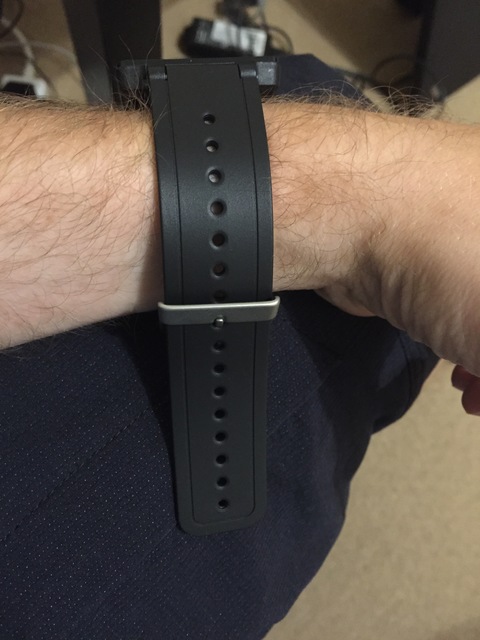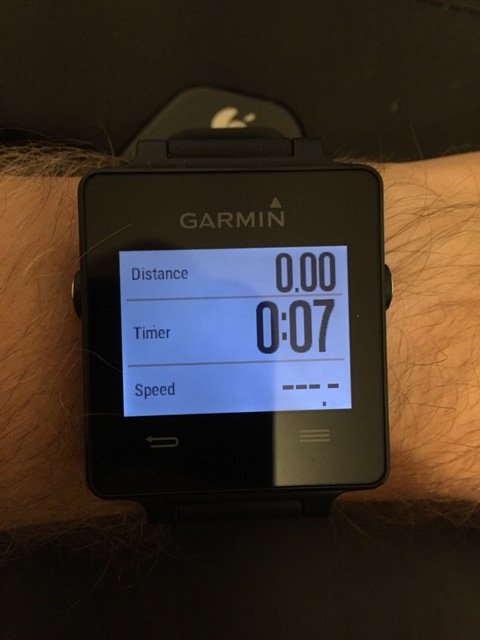Garmin Vivoactive
Background
I never used to be a watch person, though that all change when I started running when at Loughborough and then when I moved to London and was at the mercy of trains (and meetings), I found a watch to be something I couldn’t leave behind.
For years, I used a classic - the Casio F-91W.
Not only was it bombproof (though, perhaps the wrong word to use there considering that owning one of the watches in Afghanistan was apparently enough to cause the Americans to detain you for questioning as it was often the watch used for detonators!), but it was thin and lightweight. Although I wore a watch, I also wore backpacks a lot and found that watches could get caught on the strap whilst putting it on, making life more of a pain than it needed to be.
I moved onto an analogue watch for a while, a Citizen Eco-Drive canvas strap watch. This worked nicely until I started back with cadets and I found that I needed a stopwatch for various activities we undertook.
I ended up going back to the Casio.
However, I’d been interested in smartwatches - I like the idea of them. However, I tried a Pebble for a while at the start of the year before returning it to Amazon as I didn’t get on with it. I just found that it didn’t really seem that smart and only really allowed me to view my notifications from my phone on my wrist. I tried it with both Android and iPhones and actually found it better with the iPhone but still not really “smart”. I wanted a pedometer, watch and an easy way of accessing Strava (or other GPS). I looked at the Apple Watch and tried one on in the Apple store but decided that it wasn’t for me.
So when I saw that Garmin had announced the Vivoactive, I got excited and knew I’d have to give this smartwatch a try.
Garmin VivoActive
The Garmin Vivioactive is an evolved version of the Garmin Vivofit that I’d tried in the past. The Vivofit was purely a pedometer and watch and didn’t do anything other than track the number of steps walked during the day.
The Vivoactive however, is a more of a smart watch, though does stay true to the Vivofit and tracks steps as well. As a smart watch, the Vivioactive requires connection to a smartphone using Bluetooth and both iOS and Android phones are supported, with the download of the Garmin Connect app.
First Impressions
I ordered my Vivoactive from Amazon whilst away on the RAFBF ride and it was delivered waiting for me when I returned.
The Garmin comes in a smallish box, smaller than some of the other watches I’ve seen.
The box is pretty straight forward, not much else within the box, other than a small instruction booklet and the USB charger cable. The instruction book isn’t particularly helpful and just explains how to turn the watch on. There is no power sockect from charging the watch up from the mains - I’ve ended up using my iPhone charger to charge it next to my bed overnight, rather than charge it using a computer (as chances are, I’ll be wanting to use the device during the day which is when I’d be at a computer to charge the device). The charger use a magnet to keep the watch in place - potentially an issue if you have other items around the charging location that might suffer from interference from a magnet (as no power supply is included, the charger could be used at a computer, where the magnets could cause issues with hard drives etc). However, it does mean that the watch wont fall off the charger over night. You can’t charge the watch and wear it at the same time, as the charger needs access to the underside of the watch.
The strap that comes with the watch seems to be sufficiently robust and includes a lot of scope for adjustment as the image shows. I have plenty of strap for either if my wrists expand or contract (unlikely but it does mean that the Garmin can fit a good range of people).
Software
The Vivofit relies on using the Garmin Connect app on your smartphone for communicating notification to the phone. It is also responsible for uploading and downloading data to the Garmin Connect website. This takes place automatically, but can be forced by opening the app.
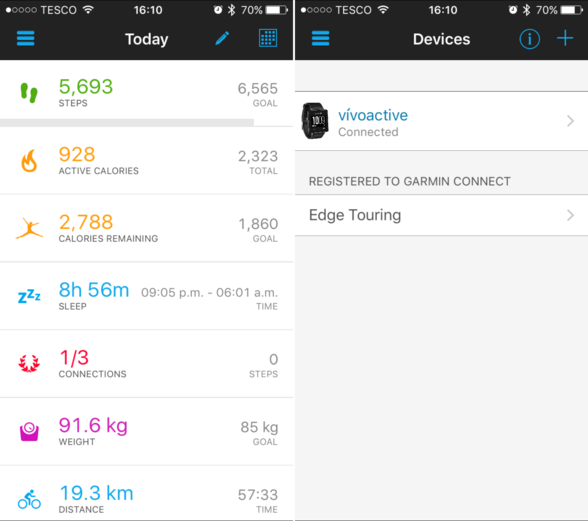
The Garmin connects via Bluetooth to the phone and uses the phone to set the time and date. This cannot be changed separately and therefore relies on the phone itself to set the time and the date (so if you want it to be different, you’re unfortunately out of luck).

The app itself is fairly straight forward and lets you change some of the settings of the watch from the watch, but not all of them. However, rearranging the icons on the iOS app at the minute seems to be a bit flaky and I don’t seem to be able to change them. This can be done on the Garmin Connect app on the PC/Mac though, so all is not quite lost - hopefully this will be fixed in later versions of the app.

The device comes with a standard watch face but you can also download more in the ConnectIQ store, browsable through the Garmin Connect app. It also includes some other items - apps, widgets and data fields.
Apps are different applications that can be installed on to the watch to do different tasks. Recording a cycle ride or run for example uses an app. For example, one of the first I downloaded was a stopwatch app. Widgets are items that you scroll through along with the watch face. The default view of the watch is the actual watch face itself, but scrolling sideways brings up other widgets such as the weather, pedometer, notification screen and other items. Lastly, data fields are different data fields for the apps that might already be installed, for example, extra or different data fields for the run app, allowing you to see different information than that shown.
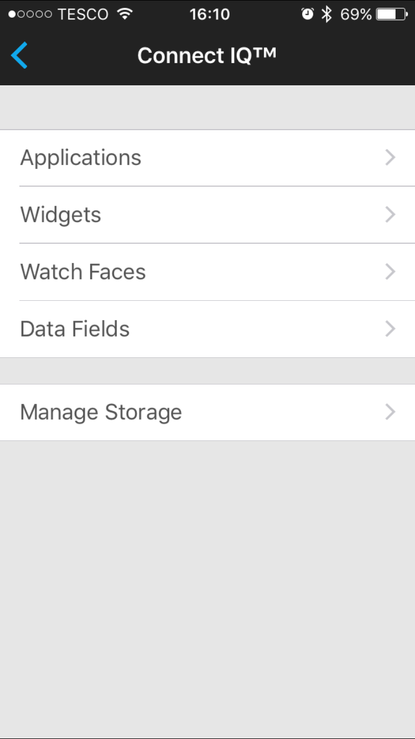
Usage
The Vivofit links to the iPhone nicely. I’ve had a few occasions where the watch says it’s lost connection to the phone, but this is normally when I’m the other side of a large flat to the phone though (i.e. not mine!) the range seems to be pretty good - I can be at one end of the office before losing connection to my phone.
However, unlike some of the other smart watches, the Vivofit performs well even when not connected to the phone. In fact, you can happily use the fitness functions of the app and never even connect it to your phone if you want - you lose all the notifications and auto upload functions, but the device stores data on its internal storage and can be uploaded to Garmin Connect by using the USB charging cradle. Doing so gives you the ability to have a pedometer and cheap GPS multi sport watch, cheaper than some of the other Garmin watches. In fact, the Vivofit (at Amazon prices as I got it £70 (almost 50%) cheaper than the Garmin RRP) could potentially undercut a lot of the more expensive Garmin watches. The Vivofit can also use the ANT+ heart rate monitors, meaning you can use the GPS function with the HRM whilst running or on the bike.
Usage is as simple as pressing the button on the side and selecting the activity you want to take part in.
These are the activities you can select to move around in the app (when Garmin have this working again). I’ve removed the golf one as it’s not something I take part in. Once you select the activity you want to take part in, the following screen comes up showing the data fields for the activity.
The fields shown are dependent on the activity. Whilst there are a few on the watch face, there are more fields that you can scroll down through, however, unlike the full size Garmin counterparts, these don’t seem to be able to changed location. However, you can download alternative and extra data fields from the Connect IQ store.
Once you complete a run, you can save the data to the watch. If auto uploads are enabled on the phone, this should then sync via bluetooth to the app and then uploaded to Garmin Connect. This is usually fairly quickly but I have had instances where I had to manually sync (go into the Garmin Connect mobile app and the watch force syncs automatically) to upload data. I’ve got Garmin Connect linked to Strava so it auto syncs across to that. In most cases, it’ll sync between Garmin and Strava before I can get my phone out my bag and log onto Strava!
In general, the accuracy is very good, as can be seen here for a bike ride and here for a run. I’ve also found it’s GPS connection times to be very good - it’s quicker to get a satellite lock on this than it is on my Garmin Touring. I think there’s some degree of talk between the phone and the watch to get initial GPS positions. If that wasn’t enough, I could enable GLONASS (the Russian GPS network) on the watch to make locations more accurate (though at the expense of battery life).
Speaking about battery life, the watch is fantastic. The e-Ink display is the same as the Pebble meaning that the battery doesn’t have to power a display screen. Yet, the Garmin watch packs on the additional sensors that the Pebble doesn’t (such as the activity monitor that works in the background, GPS and ANT+ sensors). I found that I could probably get 7 days out of a charge on the watch and that’s including using the GPS for an hour or so a week - occasionally more.
Conclusions
In general, I’m extremely impressed. Not only does the watch do everything I want it to do, the battery life exceeds that of most of it’s competitors. It’s fully waterproof and works how I want it to. Connection to my phone is generally good, though has once or twice required me to look into reconnecting it (or disabling Bluetooth and restarting it again so that they start talking again) but this could have been down to updating my iPhone to iOS 9.0.1 and 9.0.2 respectively.
The GPS tracking is extremely good and works without the phone being nearby, making this a cheap GPS watch for any activity, even one where you don’t have your phone. As the device has internal memory as well, you can do your activity away from your phone and be safe in the knowledge it’ll work when you’re back in bluetooth range and it’ll upload up to Garmin Connect.
For those looking for an active smart watch, this seems to strike all the right buttons in my eyes. Downsides are that it’s not the nicest looking watch but I don’t think it’s to bad. It also cannot be charged without taking it off as the charging points are on the back. Likewise, the chargers are proprietary and expensive - about £15 on Amazon for a Garmin branded one (I didn’t see any Chinese knock offs but there might be soon). Compared to the cost of a Pebble charging cable, it’s five times the price.
However, for the cost, I’m extremely impressed and I’m pretty happy with my purchase. It’s come in handy on a number of occasions now - the biggest one was where I left my wallet and phone in my saddlebag whilst I went shopping. My watch vibrated to let me know it had disconnected from my phone, which jogged my memory and I rushed back to collect it! Could have been a potentially expensive mistake.
Overall, for me, this is a cracking smart watch (well, cracking watch, regardless of the notifications aspect).