Polar M400 Review
I bought the Polar M400 sports watch not long after getting my Polar V650. I’d decided that the Polar ecosystem was quite good, and was something that I might want to focus on a bit more. The training features of the Polar Flow site seemed to be good. However, I wasn’t able to import data from other services, such as Garmin and even work arounds wouldn’t allow me to upload my own data to the service and make use of the training load graph.
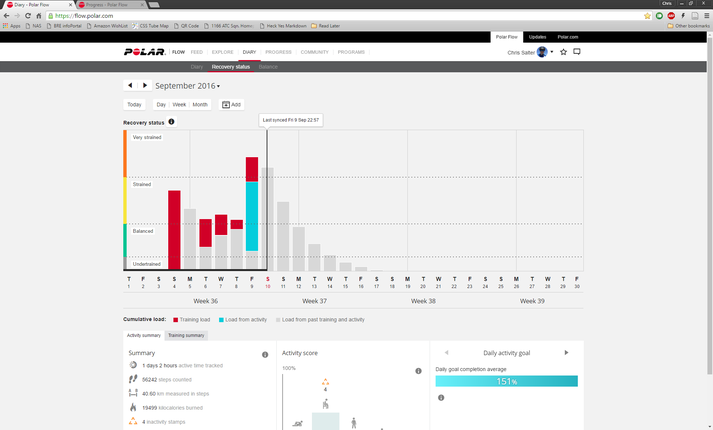
So I made the decsion to get myself a Polar watch and replace my Garmin Vivoactive.
Polar Watches
Polar have a smaller range of watches and activity trackers than Garmin do - perhaps a more focussed market. There seemed to be only a couple of competitors that would match the Vivoactive - the M400, M600 or the V800. Anything less than this doesn’t include the in-built GPS and therefore was just an activity tracker, rather than a GPS smart watch.
The V800 was more than I was willing to pay and the only perks I could see are that it has multi sport functions, allowing you to do a run, swim and a cycle (or other sports) within a single activity and track them individually. As I’m not a triathlete, the number of times I would need this is low and the larger price tag meant that I wasn’t keen on the idea.
The M600 looks good, but again was pricier than the M400 option. It also differed from the others in that it is an Android Wear device. It’s not something that I’ve used before but that wouldn’t normally put me off. However, I’ve come to realise that choosing a device based on my phone is probably a bad move - I seem to change phones pretty often! Be that iPhone to Android, or vice versa. Whilst Android Wear devices are supposed to work with iPhone, the app for it isn’t very highly rated and I didn’t want to spend the money and not get the full benefit.
So that left the M400, which in fairness, looked like the price was right and would work regardless of the phone that I was using. I ended up getting this one.
In Use
The Polar M400 is similar to any sports watch. The thing that struck me straight away was the thickness of it - it seemed to be almost double the size of the Vivoactive. Polar put it at 11.5mm, slightly less than double the 8mm of the Vivoactive. It was however, as wide.
The case is housed in a fairly inflexible rubber band. I’ll come to this later.
Setup was done via Bluetooth and via the Polar Flow app on the phone (Android/iPhone) and enabled me to get up and running quickly. It could also be done using the Polar Flow sync app for Windows and Mac but the Bluetooth option seems to be more convenient.
One of the perks of this over the Vivoactive is the sheer range of sports that you can use on the phone. The image below shows the sports profiles I set up on the watch on the left and the right shows just a fraction of the different profiles you can put on the watch!
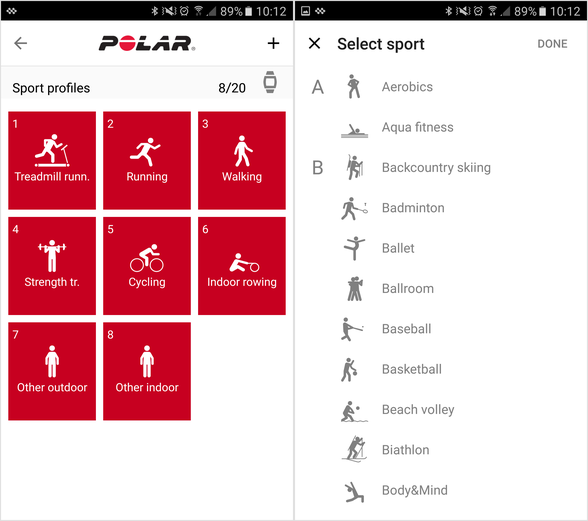
I don’t think that there is much that isn’t covered with that list 1! Adding them to the watch is easy enough as selecting them and the next time you sync the watch, the profiles are downloaded. As you can see, I never needed the 20 that the device could hold.
Just like the Polar V650, you can only access the GPS tracks and workouts via the Polar Flow web service - if this goes down for whatever reason, you’re left with an expensive paper weight, something I wasn’t to impressed with when I found out. Yes, Polar has third party integration, but this only works from the website.
Integration
Polar has third party integration on it’s website, where you can send your data to three other services:
-
Facebook
-
Strava
-
TrainingPeaks
I don’t want to send my workouts to Facebook and I don’t have TrainingPeaks but the Strava integration works well with the data syncing between the two services almost instantly - in fact, I’d often get a notification on my phone saying my ride/run/activity was ready on Strava before the watch had even finished syncing with Polar.
The Device
I soon came to dislike the actual device itself for a number of reasons.
Firstly, the notifications didn’t really work. As a sports watch, it’s not bad at all and works really nicely. However, the smart watch features of it (such as notifications) didn’t seem to work properly so in the end I just turned that feature off completely.
Secondly, the default watch face cannot be changed. Not normally an issue I guess, though I’m not American, so the month then day date display drives me mad.

It’s almost like Polar didn’t expect this to be sold outside of the US. And I can’t seem to find a setting to change this anywhere.
Thirdly, the band is horrible. It’s a thick plastic strap that whilst is robust, is a real pain to put the watch on and off. There’s a guide loop that is supposed to stop the excess watch strap flapping about whilst the watch on but trying to get the watch strap under and past this is a real test of patience, as it contains a little nodule to stop this loop moving. In reality, it stops you when you’re try to move the strap to put it on and off!
Fourth, it features a fitness test. For this, you’re supposed to lie down and the heart rate monitor will help do a fitness test. What isn’t stated anywhere that I could find is that this only works with a Polar heart rate monitor. So if you’re using a Wahoo fitness monitor like I was, then this wont work (did I not mention that the Polar devices only work with Bluetooh straps? Tough luck if you’ve been in the Garmin ecosystem and own ANT+ gear!)
Lastly, when it came to syncing, this took forever. The Vivoactive used to sync as soon as an activity was finished and would often be uploaded to Garmin (and then Strava) before I had taken all my running gear off. The M400 has to manually sync to upload the information but it just seems to take forever. I know the addition of heart rate data increases the file size (this can be seen in my TCX file size exports from the Polar website, compared to exercises where I haven’t worn the HRM), but this can’t explain the longer delay as it doesn’t increase the file size that much. I believe this is because it uploads and downloads all the data on the Polar sync service as it contains a diary function, allowing you to view all your workouts on the device itself. I would have prefered faster syncing (or more frequent automatic syncing) than for it to take as long as it does.
Yet, there were a number of good points. The device worked perfectly with the Wahoo heart rate monitor (minus the fitness test) and performed excellently whilst out and about for exercise. Whilst the syncing seemed to take forever, once the data was on the Polar website, the data is pretty good. I’d like to see the training load functions on other sites - I know Sports Tracks offers it, but for the $59 a year service.
One massive perk I consider for the Polar ecosystem was it’s definition of activity, rather than steps as a daily metric.
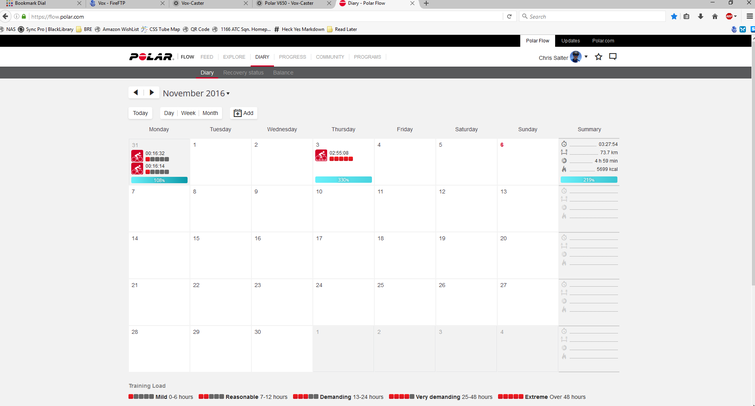
If you look at the image above, under each activity within the calendar is a blue bar - this marks the activity goal percentage for the day. Garmin and Fitbit consider steps to the goals for a day - this might not be the case if you work out in a gym using weights, or in my case, cycle to and from work. In this instance, Garmin doesn’t count the cycling as having any benefit on your day, whereas in reality, obviously cycling for two hours a day will have a benefit. Polar recognise this and counts all logged activities towards the goal for the day. I believe Garmin now have a measure of intensity minutes but how this compares, I’d need to check.
This means that if you’re looking for a more well rounded activity tracker that looks at all the activities you do, then the Polar may well be the better option.
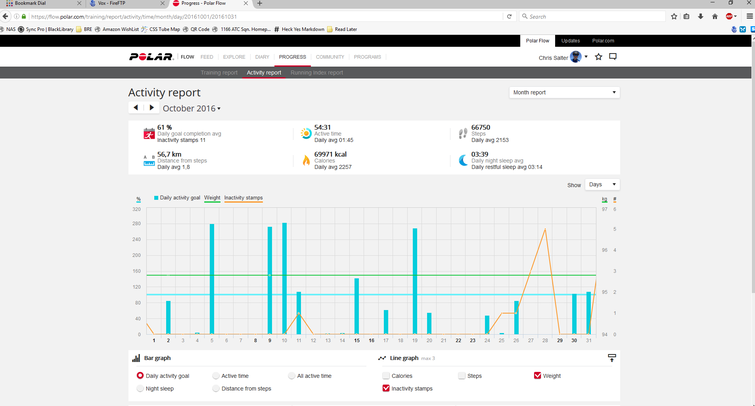
The activity reporting page shows the effects of the combined activities. In the image, you can clearly see that I’ve not been wearing the watch all the time… Whilst the activity tracking is the main goal, the watch still does indeed track steps for those that want to track the steps as well as track the activity for the day.
Another plus is that the charging is done via a micro USB, so my phone charger would be capable of charging it - one less thing to take whilst travelling.
Customising the screens that are displayed whilst you’re using the watch for an activity is extremely easy and can be done on the website or via the app and this makes things much quicker than actually doing it on the watch (at least, that’s what I’ve found).
One thing that the M400 had that the Vivoactive did not have was the ability to set timers for running. I found that I had to turn this on at the start of a run though and couldn’t set this going part way through. I wanted to set a timer for an interval session - setting the timer for 60 seconds of walking and 10 seconds of sprinting. I was able to do this, but I had to start the timer at the start of the sessions, and therefore ignore the timer whilst I did my warm up.
Conclusions
Whilst I wanted to like the Polar M400, I’ve found that I’ve not really been able to. The device is quite large and causes issues when wearing bags or even items of clothing with sleeves and I’ve never been comfortable with the strap. The strap lets the watch down immensely in my option and I can’t see if it’s possible to change it either, based on how the strap is installed. It’s replaceable, but it doesn’t look like a standard watch strap would fit which is a bit of a shame.
The smart watch functions, one of the reasons I bought it, are pretty poor in comparison to the Vivoactive. However, looking back, the M400 is much older than the Vivoactive - being released in December 2014.
Whilst it is an excellent sports training watch and activity tracker, I found it to be a bit bulky for me to wear daily and found it to be a bit of a pain to wear with that wrist band. I’ve therefore found that I’ve only really used it when I’m actually doing sports, making the activity tracking aspect of it pretty useless.
In general, I’d say that it’s a good product with some minor niggles that specifically prevent me from getting maximum use out of it. It has been said that it’s a good watch by others (and it is also cheaper than most other GPS enabled watches) but for me, I don’t think it’s quite right for me.
- [return]