GPS Accuracy
GPS Accuracy
After a recent walk, I decided to analyse the data from the Garmin FIT files - one from my eTrex 25 and the other from my Apple Watch 4 and iPhone XR. I was purely interested in seeing how well the Garmin eTrex 25 was able to act as a tracker - mainly as when I was using it for my geocaching walk, it seemed to be tracking me, but looked on the screen to be sticking purely to the paths in the grounds of Wollaton Hall, which was a bit surprising. Unfortunately, it ran out of batteries part way round the walk so I’m not able to analyse in full, but I was able to pause and save the FIT file for later viewing for the area I had walked.
It turns out that it wasn’t showing me on the paths - it was very much tracking me in the route that I actually walked, so I’m not to sure why the screen was showing something different.
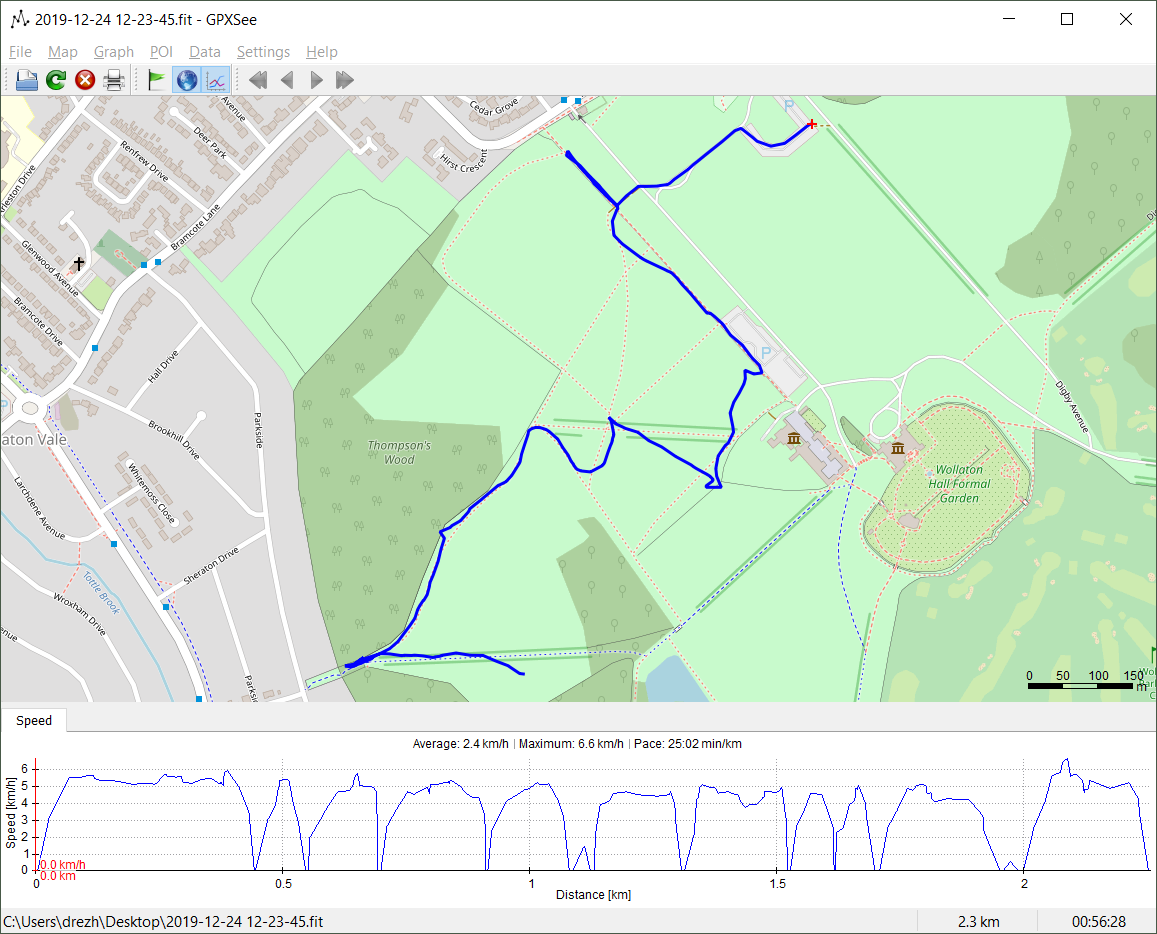
You can compare this against the full route recorded on the Apple Watch.
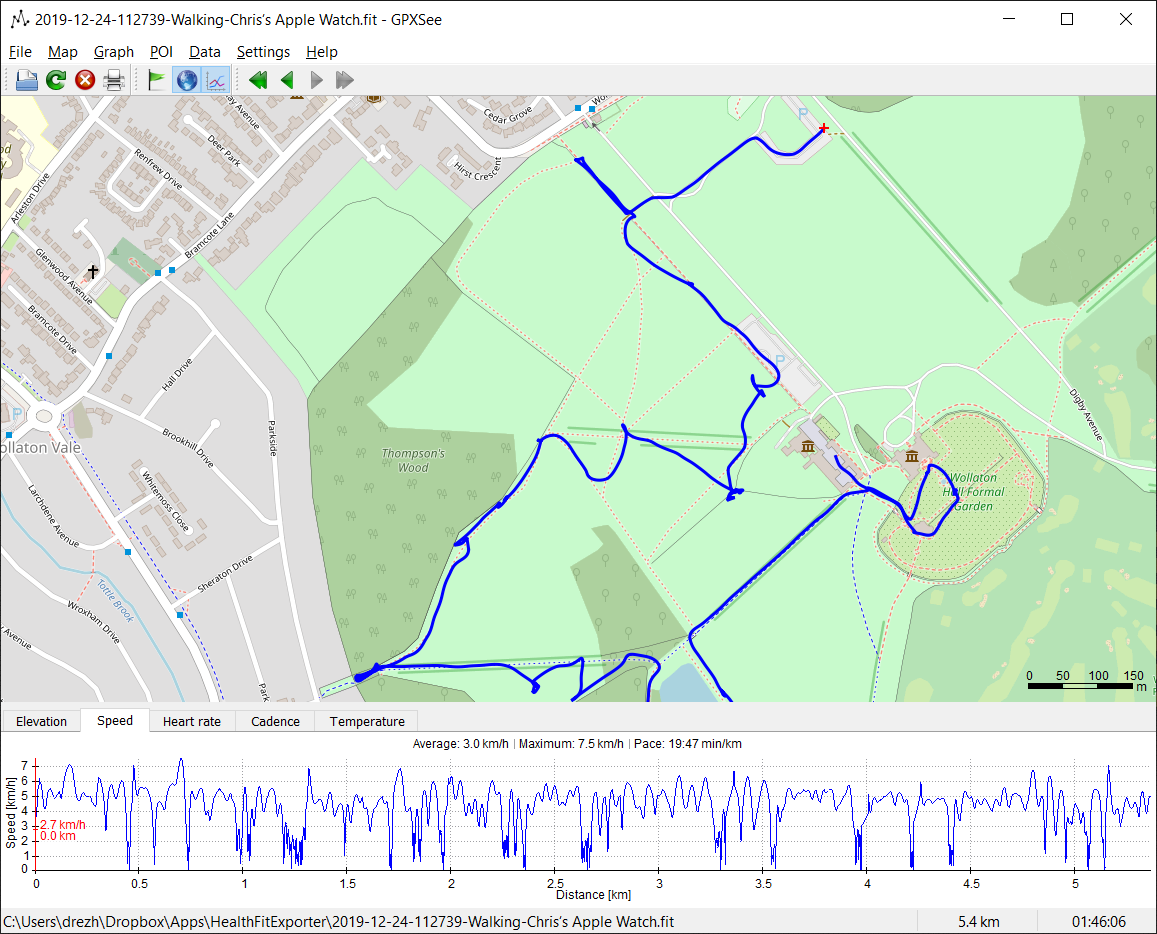
When you compare the two side by side, the differences are more apparent.
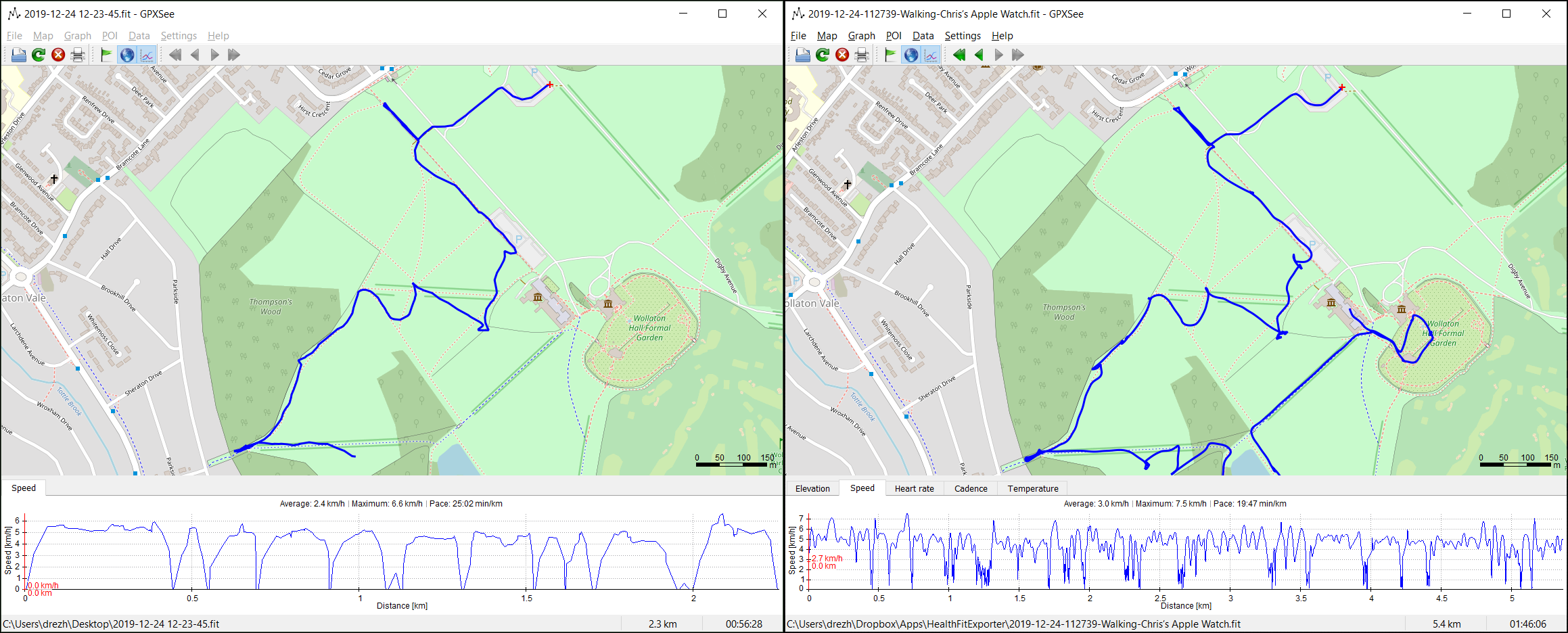
It can be seen that the tracks follow each other pretty well, but there are some discrepancies.
You can see where I stop to actually go looking for a geocache, the Apple Watch has me moving about in the same spot, but the Garmin appears to remain pretty steady in it’s location. I’m wondering if the GPS in the Garmin has a better “lock” and doesn’t float about as much.
Overall, it’s probably a minor detail, but it does show that the Garmin can probably be used for recording my walks - I just need to make sure that the batteries are charged before I go out!
Cycling
However, after doing the above, I decided to check the accuracy of my cycling tracks in to work. I generally used my Apple Watch for that as well, though had been experimenting with a Garmin Vivoactive 4 and I’d also been using my Edge Explore to try it out.
I noticed that the Apple Watch was demonstrating the Apple swoosh. This was somewhat annoying, as it’s perhaps by far the easiest and most convenient method of logging my rides, as the watch is always there on my wrist and usually charged up!
I decided to test it against both the Garmin Edge Explore and the Garmin Vivoactive 4S and then compare them against the Apple Watch (that is recorded using the Apple Workout app).
Swooshing Compared
The swooshing can be seen on my cycle to work. Initially it can be seen near the park, where I have a number of tight turns through the housing estate.
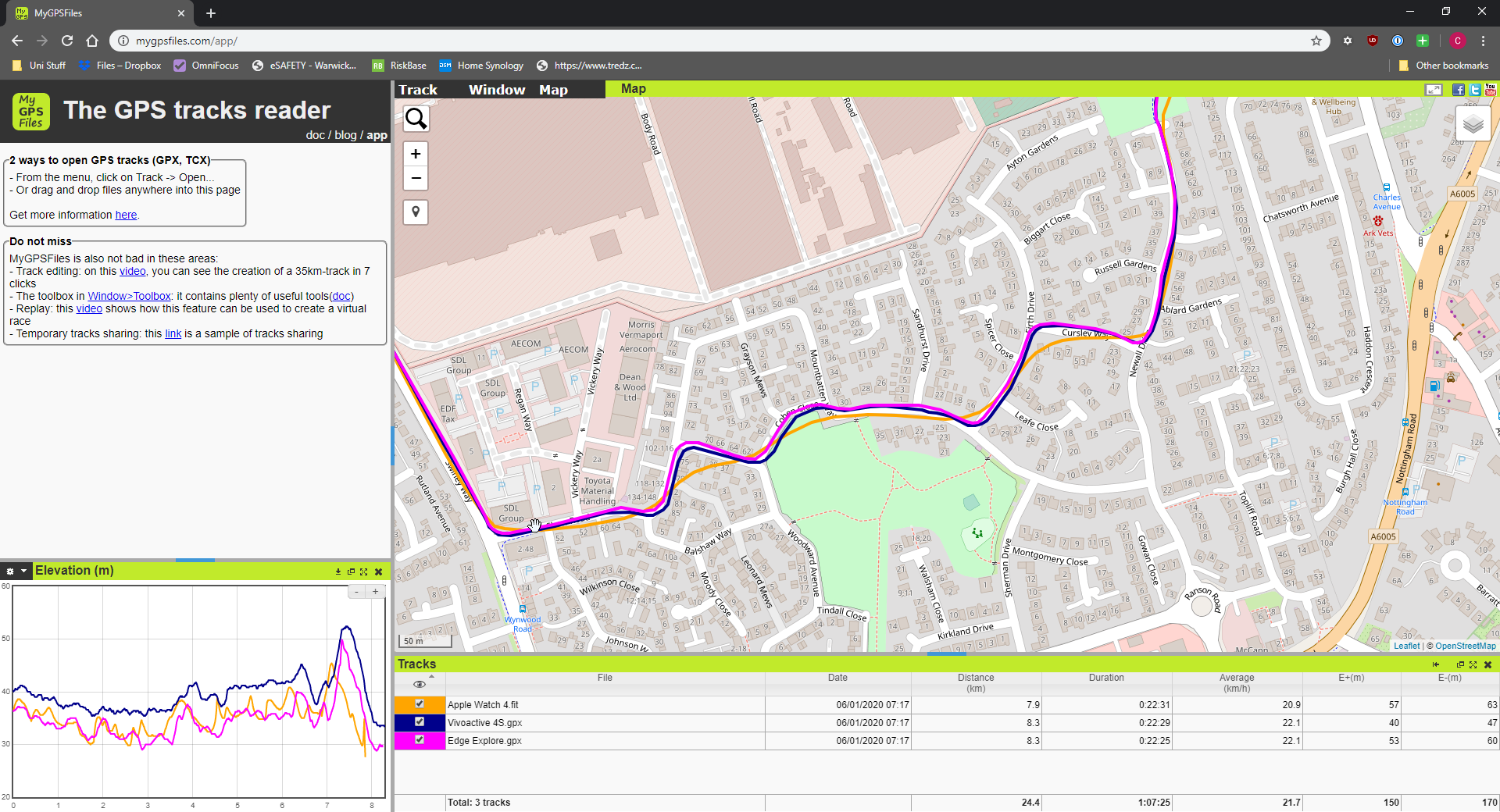
Here the Apple Watch shows me passing through houses, which I believe I would have noticed.
And again it can be seen on campus where I enter the campus and when I cycle past the Trent building, where it shows me jumping across a roundabout, before ignoring the road I’m cycling up and shows me doing some cross country.
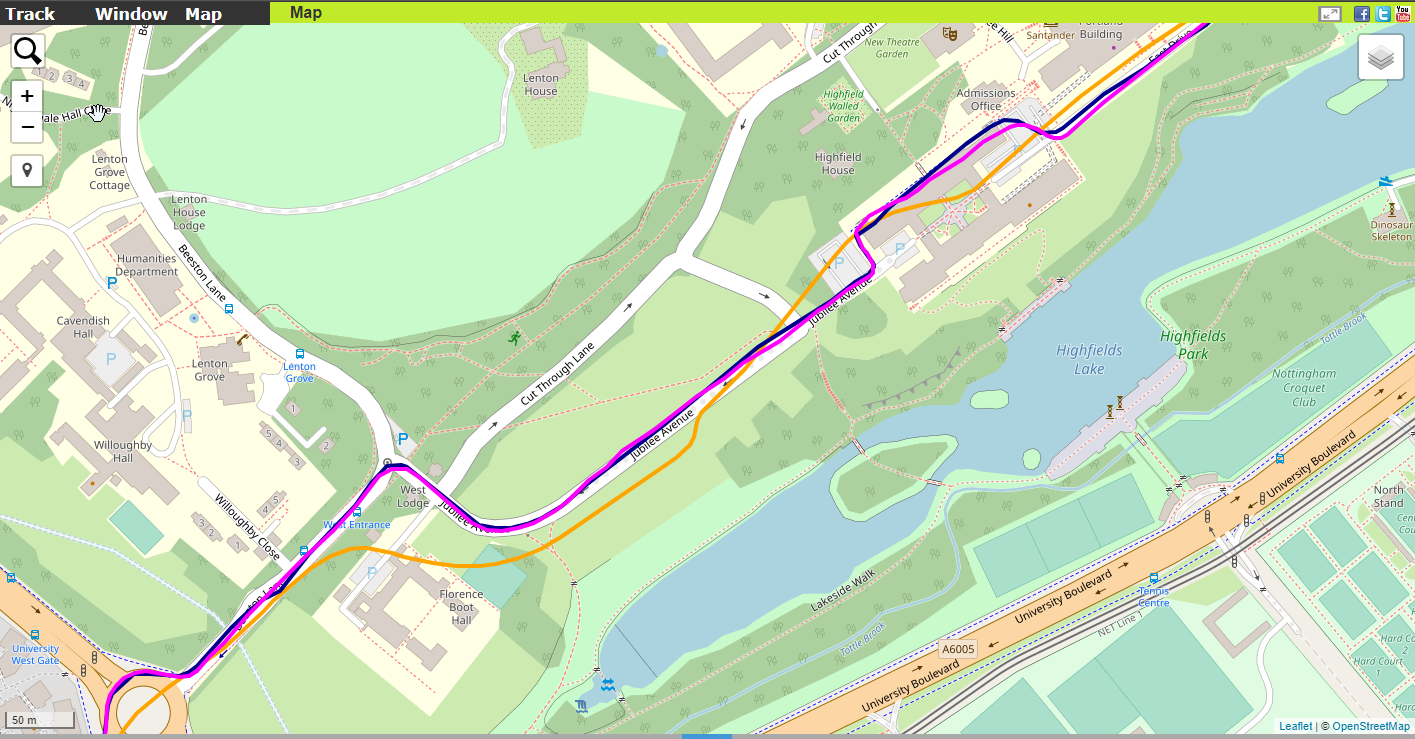
This is a bit of a pain, because as I say, it’s on my wrist and tracking.
As a possible solution, I looked at switching the app I use to record.
I can’t remember where I saw Workoutdoors advertised, but I’d picked up a while ago. I’d never really used it, having downloaded it and used it twice to try. However, I’ve recently switched to using it, as the Apple smoothing features aren’t enabled for it - that appears to be an Apple Workout “feature”.
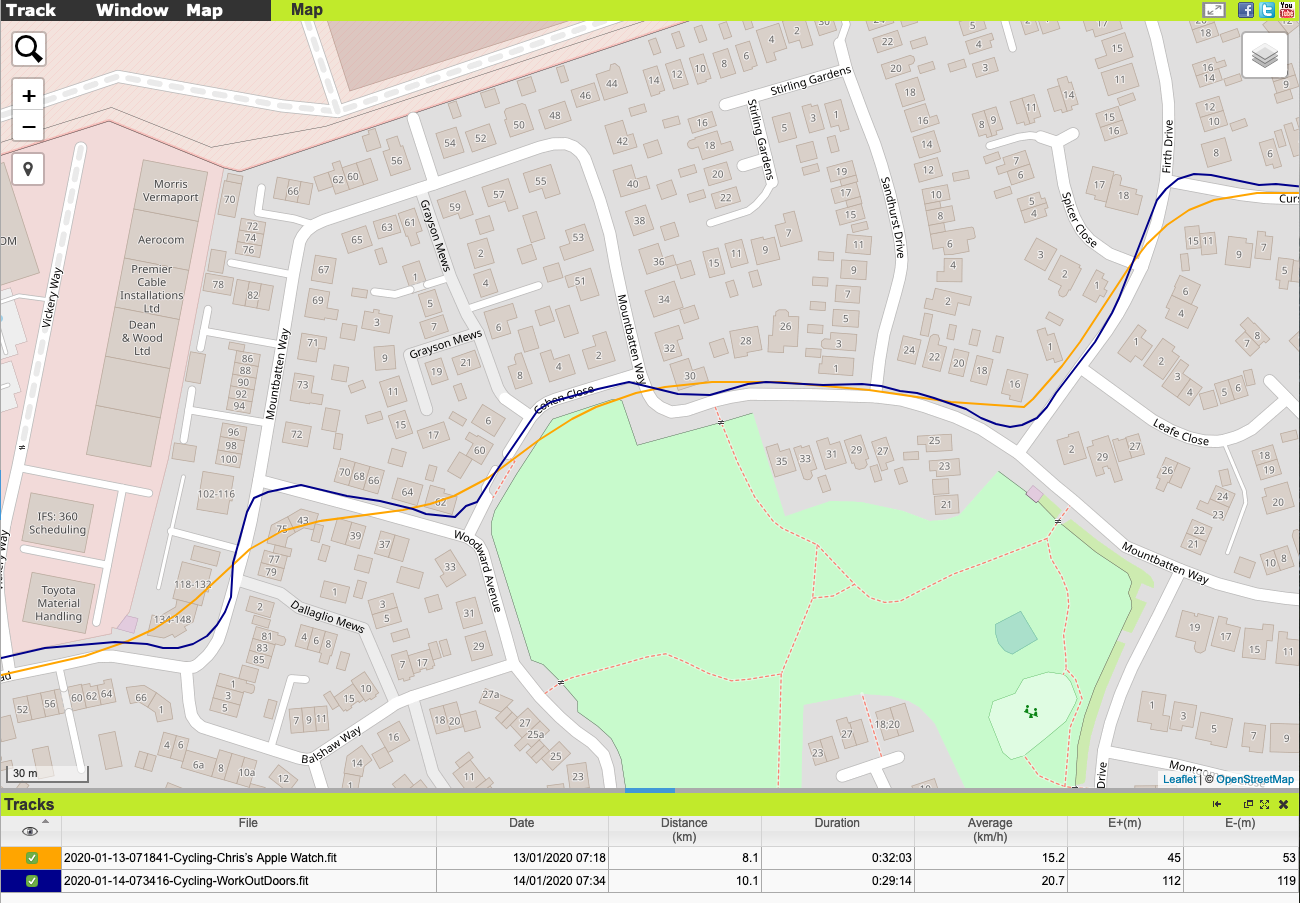
Comparing the two tracks, you can see that Workoutdoors tracks the route through the houses far better than the Apple Watch Workouts app.
There are a number of benefits to the Workoutdoors app as well - it can display a map on your wrist using Openstreet Maps, as well as displaying a route to follow etc.

It also tracks a greater range of sports than the inbuilt Apple app as well - though workouts do not count towards the 7 workout week Apple Watch award (but does count for the activity time and workout time for your daily rings and also saves the workouts to the Health app if needed).
There are some downsides to it though - Garmin and Apple appear to do some degree of processing for the GPS tracks, whereas Workoutdoors doesn’t. This leads to areas where the GPS “floats” when stopped, as shown below.
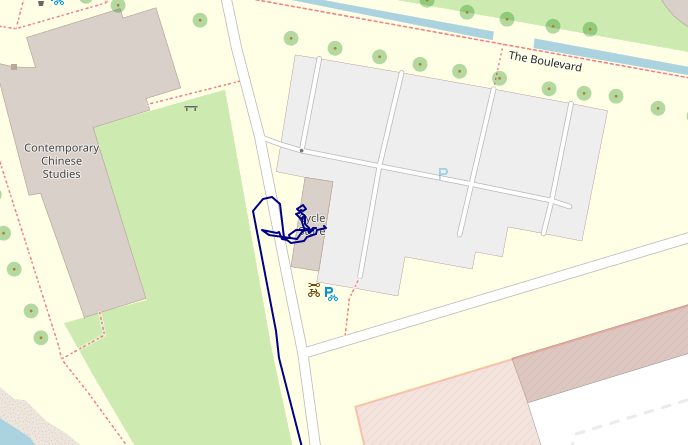
So using this seems to stop the watch “swooshing” when recording the activity. This makes it more accurate - at least in terms of following the roads in OpenStreetMap as shown. WorkOutdoors also requires a small setup time to lock on to the GPS satellites whilst the Apple Workouts app doesn’t, meaning that the GPS is getting a lock on before it starts the activity. This has never taken long when I’ve used it, and I assume that this is partly due to the fact that I always carry my phone with me - therefore the watch is using the phone GPS rather than the watch GPS.
Conclusion
Overall, it appears that the Apple Watch, for whatever reason, does not perform accurately when being used with Apple’s Workout application and I’m not sure that I can trust it for cycling going forwards, unless I switch to WorkOutdoors as my tracker when using it. The tracks clearly show that it decides to estimate where I’m going, rather than track where I’m going once I make some sharp turns.
WorkOutdoors seems to offset that issue and generally still ties in nicely with the iPhone, so that could well be the ideal move - not using the Edge everyday, purely because the Apple Watch (or Vivoactive) does wrist mounted heart rate and therefore, I’ve no requirement to wear a strap to measure my heart rate.
I’ll continue to check the accuracy of the GPS devices anyhow and see how I get on.