Inspire Writer
Inspire Writer
I’d been tossing up about purchasing a subscription to Ulysses on the Mac or not this year. In the end, I did and I’ve been using it for the last couple of blog posts that I’ve written. However, I’m not always on the Mac - I’m often on Windows and I miss using it when I am using Windows.
I’d been looking around for ages to find something that replicated it. The two programs I miss most on Windows from macOS is nValt and Ulysses. nValt because it is a simple, straight forward, easy to use program that stores all my thoughts and Ulysses because it is the best writing software that I’ve used. Now on Windows, I’d found a similar program to nValt - QOwnnotes. It performs pretty much just like nValt - I wrote up on it here.
Now, Ulysses was the option that was missing. That’s where Inspire Writer comes in.
I stumbled across it with a Google search - perhaps I don’t subscribe to the same number of Windows blogs as I do macOS! However, as soon as I found it, I downloaded the trial and gave it a whirl.
First Impressions
Inspire offers two download options - either via the Windows Store, or via their website with a standard installer. You get a 10 day trial to use and see if the software is right for you.
On start up, it lo oks very similar to the Ulysses. Very similar. If you’ve used one, you should be able to use the other without any issues!
The default layout is almost identical - the main difference I’ve seen is that the group icons on the left cannot be changed, but that’s not the end of the world in my eyes. Other than that, it follows the ideas of using Groups (Folders) and Sheets (Files), which is what Ulysses does. It presents the Introduction to the software as a group and you can read through the sheets before getting started if you need to.
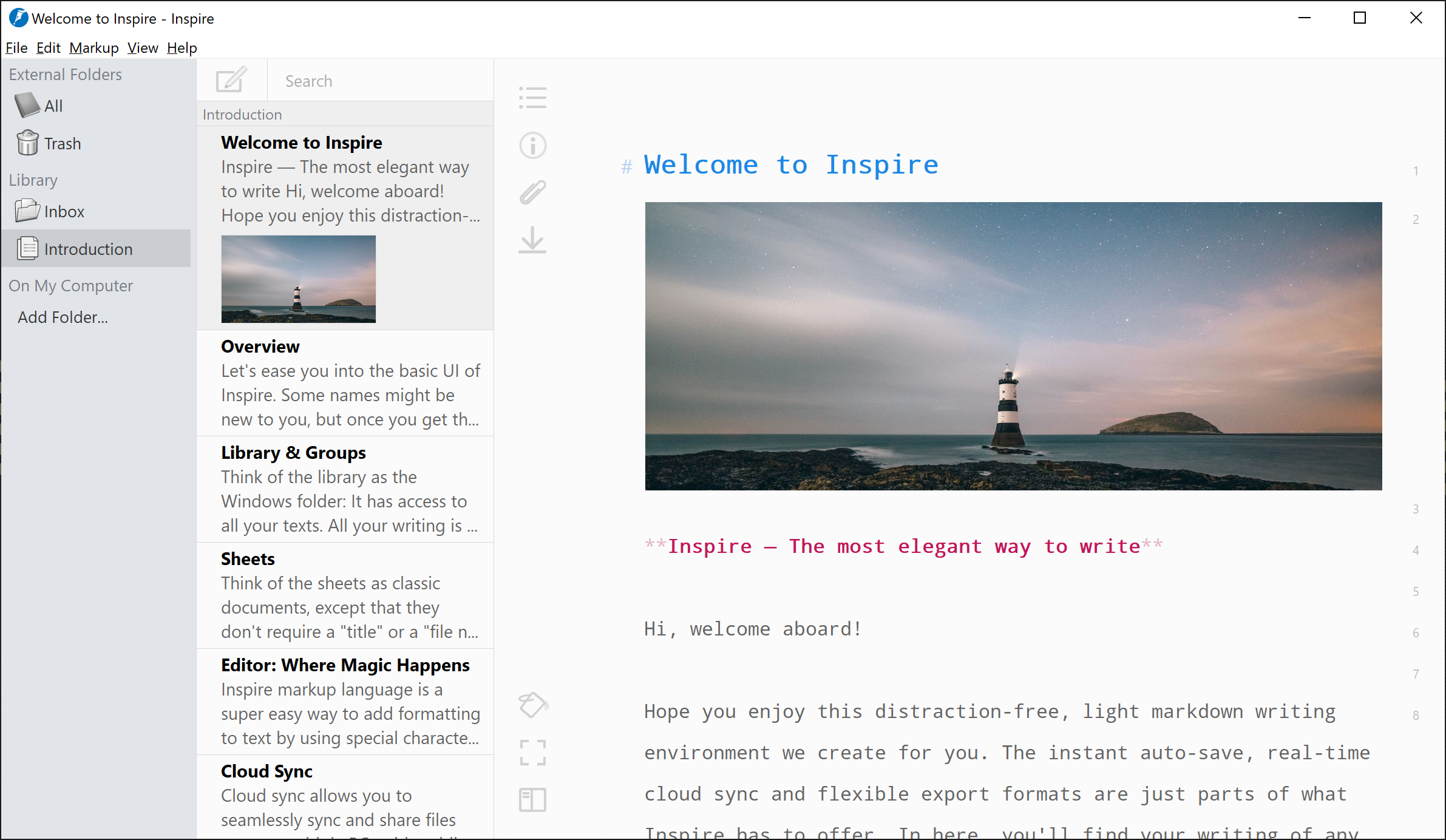
Inspire has a two themes for typing - a light (standard) and a dark theme (that can be enabled). That may not be to everyone’s taste, but for me, the dark theme is very similar to once I’ve been using in Ulysses and therefore suits me. Font choice and layout is again very similar to that of Ulysses.
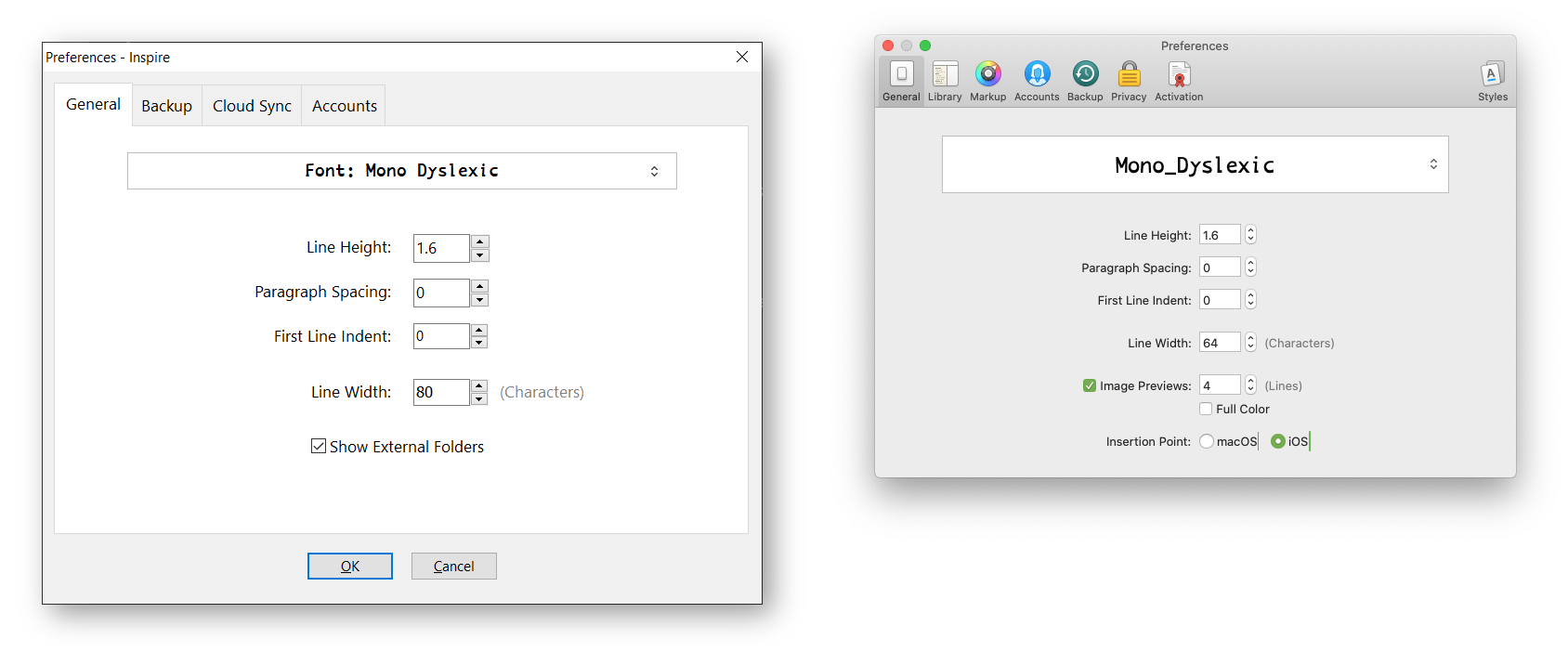
Working within the editor is almost identical - without much changing. Writing in Markdown is the main attraction and performs as it would on Ulysses. For me, the benefit to using Inspire/Ulysses is that URL’s are shown using only the text (but are highlighted to indicate that they’re a link), which is a major step up from typing in a code editor, as until I found Inspire, my Windows writing tool of choice was actually Github’s open source Atom text editor (with certain packages).
Inspire supports a number of export formats - not all the same as Ulysses. It supports uploading to websites (Medium and Wordpress), which is unfortunate for me, as I’ve switched to using Ghost as my blogging platform of choice, which Ulysses does support - though with markdown export, it’s a case of exporting and then copying and pasting in to the Ghost site via the web browser. It is also missing out on ePub export, however, there are tools are there that will allow for conversion from markdown, text or .docx in to ePub, so that isn’t a huge issue either.
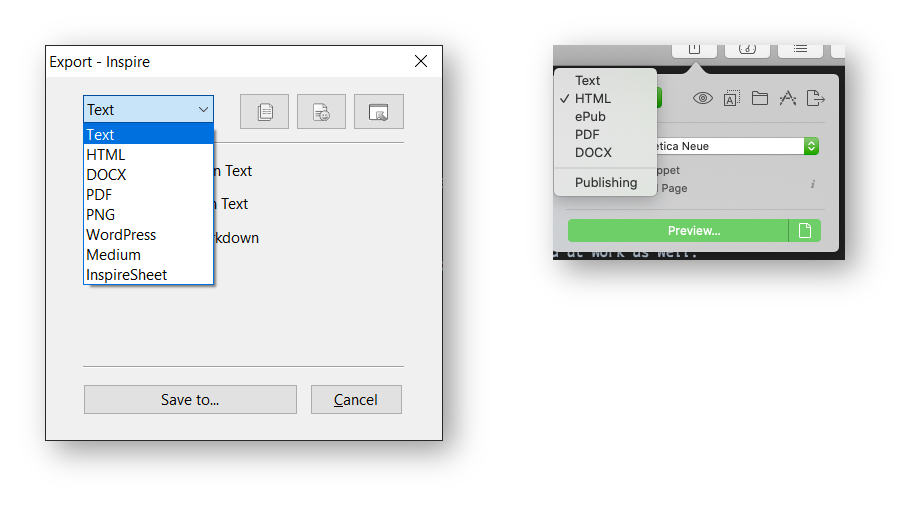
Markdown and Formatting
Whilst Inspire uses markdown as it’s language of choice, the files it creates are a proprietary format. However, this isn’t to be considered a huge drawback, as Ulysses also gives no access to the files or file system that it uses.
If needed, rather than use the sync feature that Inspire has built in, external folders can be added, just like in Ulysses. In Inspire, these folders are markdown formatted files only - whereas Ulysses would permit you to use other file formats like Textbundle or text files (.txt files as opposed to .md files). Whilst I would like to see textbundle included (as it would allow me to write blog posts and keep a backup of the posts within a folder that includes all the images within a single folder/file that I could import elsewhere if I ever needed it), it’s not a deal breaker for me.
In using external folders, you lose a degree of functionality of the main program, losing out on tags, notes, goals and attachments. Again, this is something that would occur in Ulysses if you went down the path of using external folders.
The program performs as it should, and has a range of additional benefits over Ulysses, such as support for markdown tables, something I’ve always considered to be a big failing for Ulysses.
Sync and Backup
One of the things you may want to do straight away is change the sync options. By default, Ulysses syncs all data to iCloud, but Inspire isn’t set up out of the box with cloud sync at all. You’ll need to set that up within the preferences, where you can choose a folder to place your writings in.
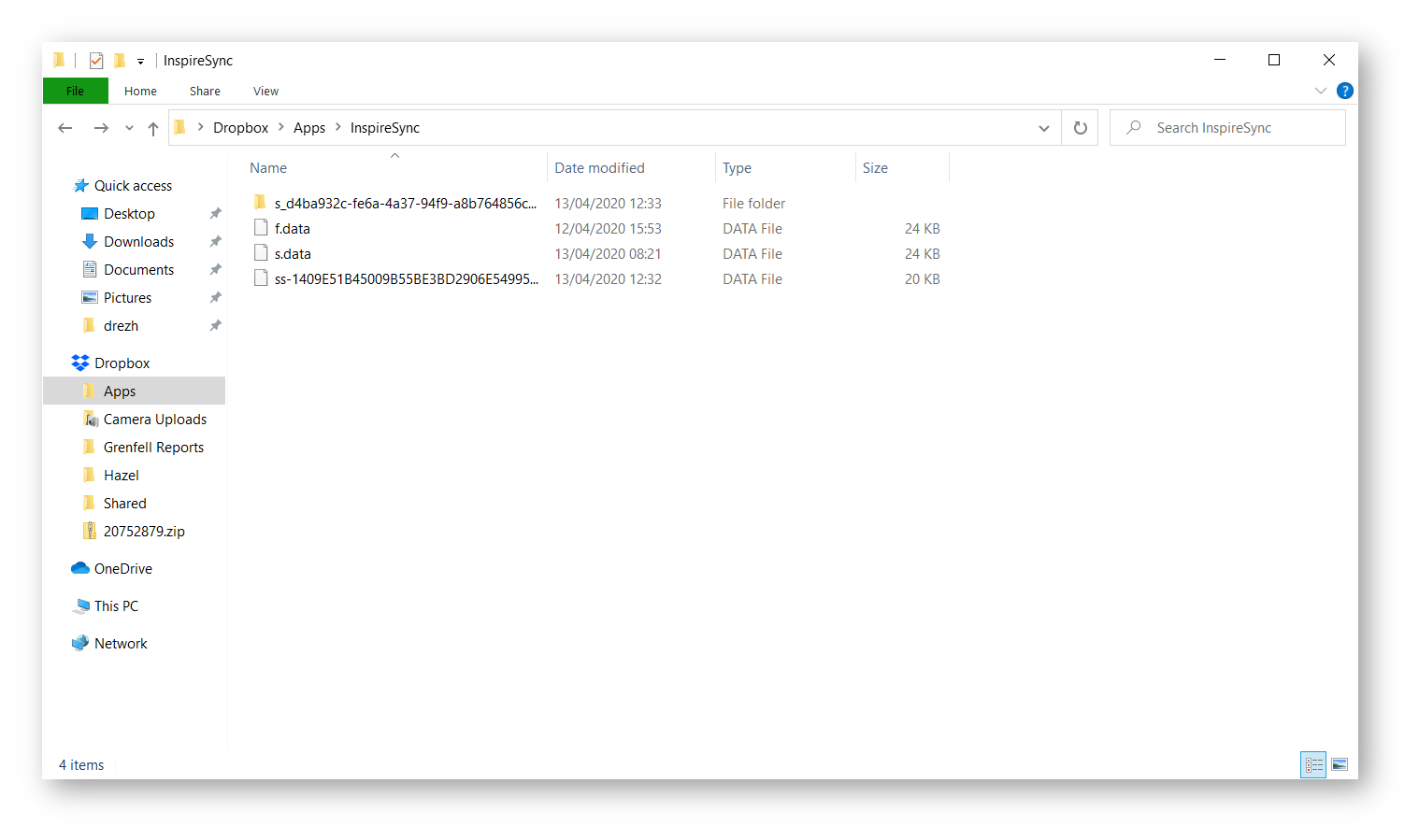
If you don’t, it appears that Inspire creates two folders within the Windows documents folder to save it’s files. I sync my Documents folder using Resilo Sync, so I imagine that I by syncing the documents folder between computers, I would be covered - however, this isn’t something that I’ve yet tried, as I jumped straight in and setup syncing via Dropbox. Yet, checking the sync logs within Resilio, it appears that the writing data seems to be synced via a single database file called inspire.db as this appears to be saved when sheets are saved. This appears to be saved that often, that Resilio is potentially having some issues with it. The file still gets synced, but as I’m typing, the file will save and appears to not be completing syncing before it gets saved again.
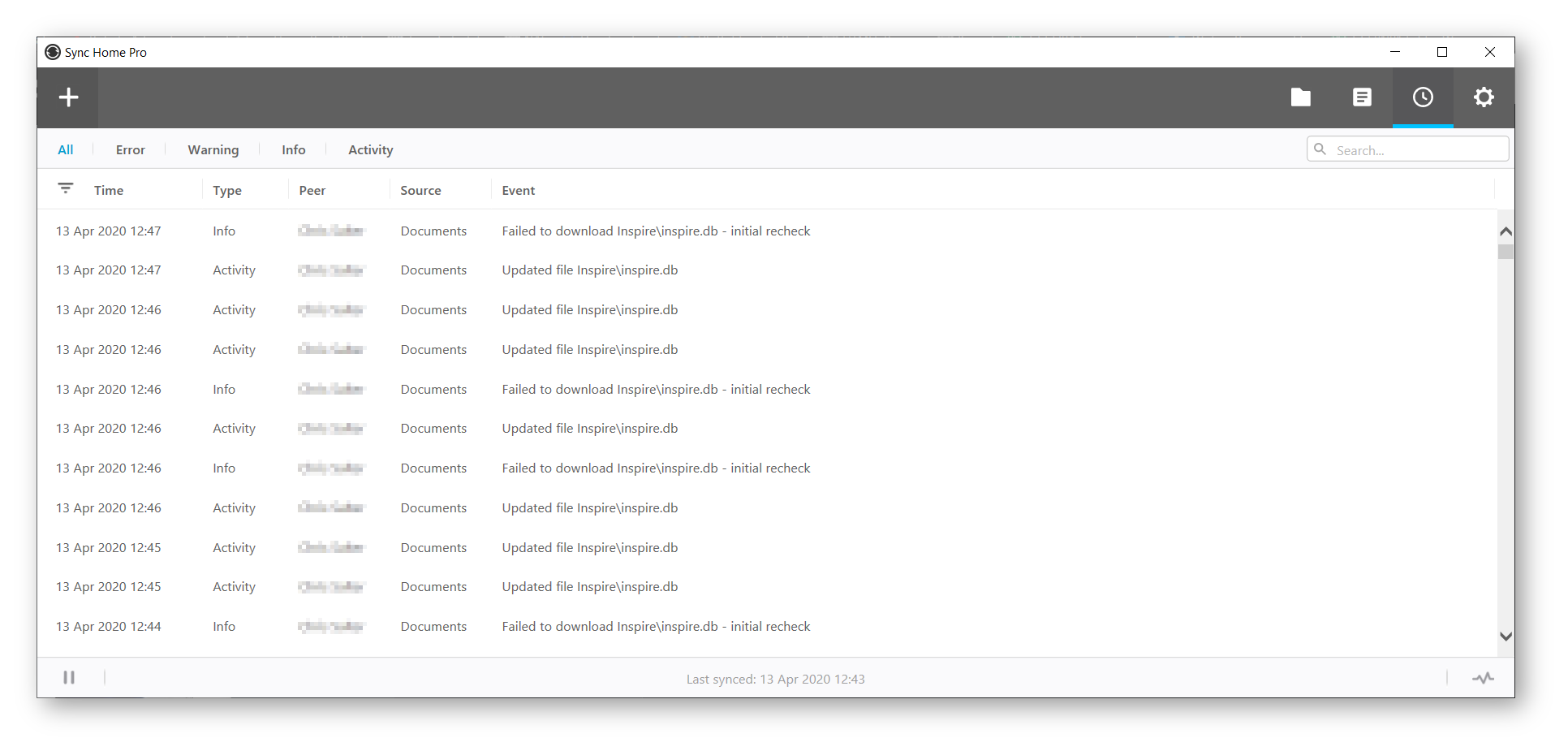
When I opened the software on another machine, my writing environment was as I’d left it on my desktop. I can’t tell if this was done to the database file being synced, or because Dropbox had downloaded my information and was allowing me to get typing straight away. All my settings had synced across as well, which was nice, but isn’t ideal, as the laptop for example doesn’t have a E: and therefore will not backup my writing as I use it.
With a bit of playing around, this does appear to be down to the Inspire folder created within the documents folder - by syncing this folder, rather than relying on the Inspire Dropbox folder, it appears that all data, including preferences is being synced between my devices. I assume that as the syncing feature has been put in to the software, that this folder is not designed to be synced between devices, and therefore I have been required to make a few changes to Resilio Sync to prevent this folder from syncing 1. I guess if the location of this folder cannot be changed, then other people might run in to the same issue.
Whilst Inspire uses it’s own sync format if you use the inbuilt folders, rather than the external folders, it also have it’s own backup system built in to the program, allowing you to save backups of all your writing.
Going in to the settings, you can then select a folder where the backups are created. As shown in the screenshot below, Inspire automatically create backups on the following schedule:
- Hourly backups for the last 12 hours
- Daily backups for the last 7 days
- Weekly backups for the last 6 months
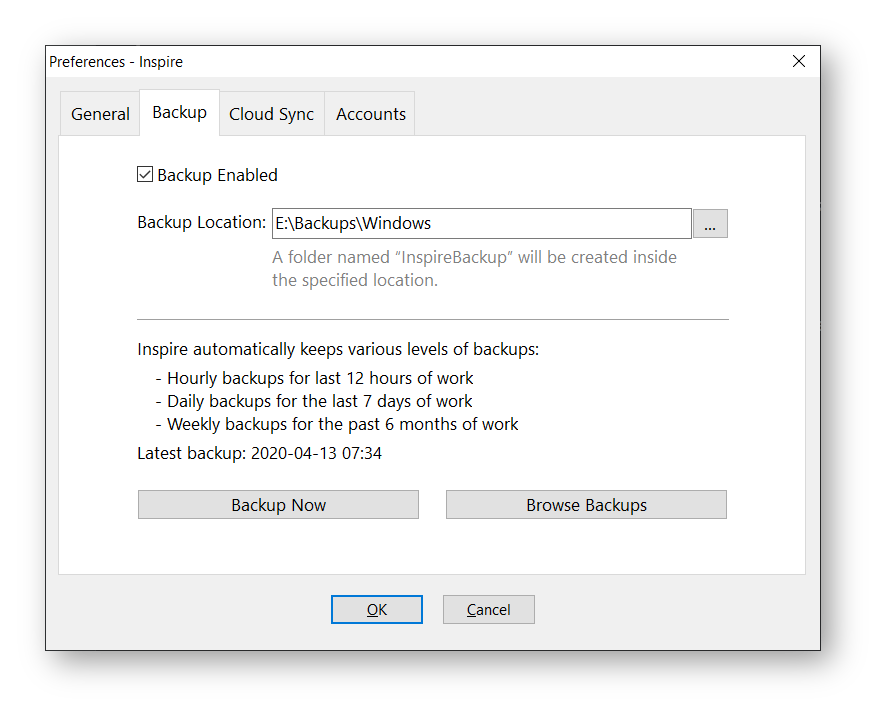
This then creates the backup files within that folder. Double clicking on a backup file will open a dialog box within Inspire, asking if you want to replace all the data in Inspire from the data within the backup file.
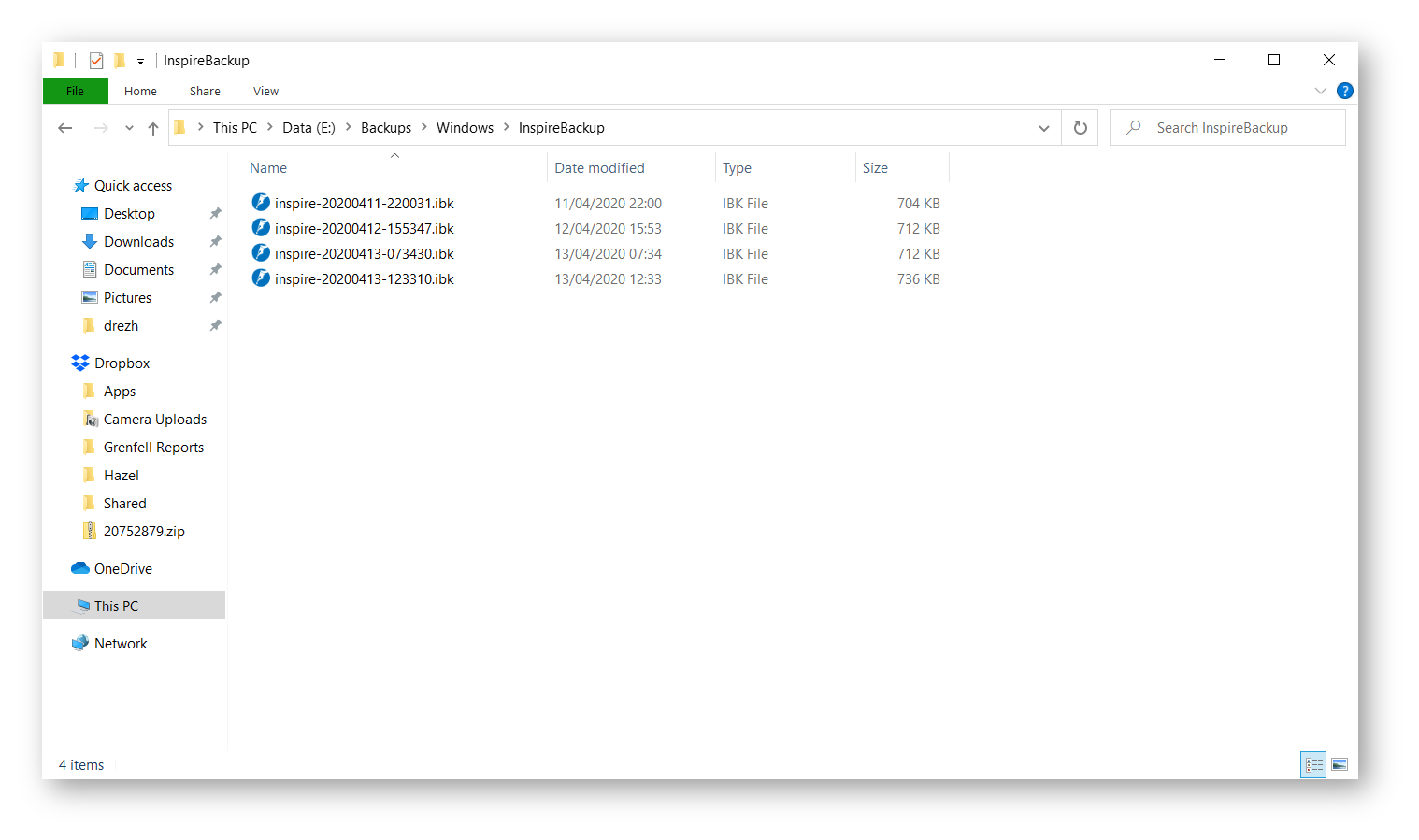
It perhaps isn’t the best option for fine tuning restores, but it provides a backup solution there in case of error. If an external folder is used, it isn’t backed up via the Inspire system and you will have to rely on the backup system that you’re using - be that something like Dropbox versions or similar.
Companion apps
One of the main draws for Ulysses I guess is the ability to edit on the iPad - after all it comes with an iOS app and this is as feature rich as the desktop version.
This is something that Inspire does not have. However, for me, this isn’t really a drawback. I don’t find myself using my iPad much for content creation much anymore, not like I used to. When I was doing my PhD, it came in handy, but now, I tend to use it more for reading and I still get most of my typing and work done whilst at a computer. While this continues, I don’t really have need for a writing app on my iPad and therefore the lack of an iOS app doesn’t really matter.
Conclusions
Overall, Inspire is an excellent piece of software that I’ve found so far. It does what it is supposed to do - be an excellent writing environment for Windows.
It very closely resembles and performs like Ulysses, but there are a number of subtle but excellent differences that set it apart.
Another major difference to me is the pricing model. I’m happy paying for software that I think is worth the money, but I dislike the fact that more programs on the Mac are going down the subscription model, and that’s pushing me away - not just from the programs, but from macOS itself.
I would like to see some minor changes perhaps - exporting to Ghost would be a welcome addition as it would save me some work and I also wouldn’t mind seeing Textbundle included as an export option but other than that, I think the software ticks all of the right boxes for me.
| Pros | Cons |
|---|---|
| Doesn’t have a subscription model | No iOS app |
| Has the same major functions as Ulysses | More restricted export options |
| Supports tables in markdown | Less themes available |
-
I’ve had to use the IgnoreList to block the syncing of the Inspire folder, as it appears that this is needed to operate. ↩︎