Issues With MacOS
Lately I’ve been running in to issues with macOS that I can’t seem to resolve and it’s beginning to annoy me no end.
Startup
I’d been running in to startup issues for a week or so - the Mac would boot up and I would see the Apple logo on screen with the loading bar.
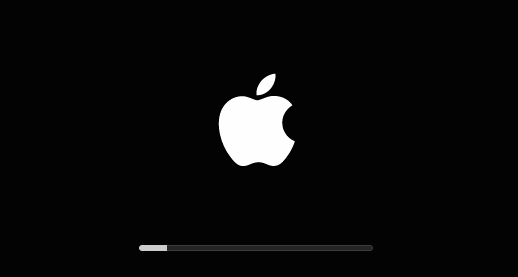
However, the screen would then go blank and I would only see the mouse cursor if I wriggled it.
This might work if I disconnected my USB C cables for my attached hard drives before boot. If not, I would need to connect a wired keyboard to boot in to safe mode - as for whatever reason, my Logitech K350 would not register the key press and therefore not boot in to safe mode. Once I booted, I could then restart and it should then work.
As you might imagine, this was a right pain to either remember to disconnect the hard drives and then connect them again when the machine is booted.
However, the plan was to move the USB drives to a USB A connection and attach to a USB hub, making it easier to move them in and out, but I thought I would try a HDMI connection to the monitor, rather than USB C.
And that seems to have solved the bloody thing. No need to pull hard drives out before boot!
Why?!
Logitech
I will argue that this is a macOS problem, not a Logitech problem, though people may disagree.
I use a Logitech K350 and a Logitech MX Vertical. These use the Logitech Unifying receiver, a little USB wifi dongle that accepts the input from the mouse and keyboard.
And on Windows, it works absolutely fine. I have no issues at all. However, on macOS, I’m now getting delayed typing, missing typing and just generally it’s a pain in the ass.
I can’t figure out why. I’ve moved it from using a USB hub direct to the USB A port on the Mac mini and that still runs in to issues. I can’t see any reason for why it works perfectly on Windows and not on macOS, so I can only assume macOS is causing issues. As it works fine elsewhere, I don’t want to be buying a new one in case that doesn’t solve it either.
It means that I’m looking at moving to a new keyboard and mouse set (wired!) to use on macOS if it doesn’t stop being so bloody stubborn. As I used an ergonomic keyboard, this reduces my pool of keyboards significantly.
Shutdowns
Maybe this is related to both of the above, but the bloody machine will not shutdown.
I select shutdown, and then the machine will close everything and then sit there showing me the desktop.
Again, sometimes it works, sometimes it doesn’t. I’ve left it there for a day before and it still hasn’t shut down and relies on me holding the power button to turn the machine off.
Cloudy Judgment
All of the above are causing me to really consider why I’m still using it! My experience with Mac desktops has been poor, ever since I bought my 27" iMac. That managed to break down every year for the three years I had Applecare on it (broken hard drive on all three occasions) and trying to get Apple service it without you having a car is a right faff! I sold that as soon as I could when the three years was up, as I knew it was a time bomb. Then this Mac Mini, purchased in 2019, has already been for repairs once for a dead logic board.
It really isn’t a good record.
I’ve got a 2020 MacBook Air and at the minute, I’ve not had issues with that. At this rate, I’m thinking of selling this Mac Mini and relying on that and going back to Windows!
I’m not sure where I stand on the new ARM Mac’s as well. Perhaps this will be the last desktop Mac that I’ve purchased… As I’ll never buy an iMac again, and this Mac Mini hasn’t filled me with confidence either. My Intel NUC is smaller, and seems to have had far less issues for a fraction of the price!