PDF Expert vs PDF XChange
I work in engineering - one of the main formats that gets shared around a lot is the humble PDF. It often means that you can view exactly what the other person sees without the hassle of sharing additional items - I’m thinking CAD files here, where an architect may include a lot of references to external files within the CAD file that matches what the architect uses on the system, but won’t be installed in the same location or at all, on the clients machine.
In this regard, PDF files work nicely, allowing occupants to view what the other person can see, almost exactly. I get plans sent to me in PDF and I’m expected to mark them up with comments, before returning.
On Windows, when I worked for big firms, I used Bluebeam and when I’ve been with smaller firms, we used PDF XChange Editor. I also purchased myself a copy of PDF XChange Editor, as it’s vastly cheaper than Bluebeam and Adobe, but does a similar job 1.
On the Mac, options are slightly more limited. I’ve used Preview for quick comments in the past, but in my mind, it’s not the easiest and quickest software if you need to make notes. However, it was cheap (free!) and worked for basic tasks when I was on the Mac. However, with the lockdown, I’ve been using the Mac more often and therefore, have needed something with a bit more power.
PDF Expert is available on the iPad and the Mac. I’ve been using it for years on the iPad - in fact, possible almost as much as 10 years, as I seem to recall using it as far back as 2011 for parts of my PhD. However, I’ve never had reason to use the Mac version.
With PDF Export, the macOS version is available either through the app store, or via Readdle themselves. They have the iOS specific app as well, so it’s entirely cross platform which is good. PDF XChange works on Windows only, however, annotations and items you do will be available for editing on another platform.
Features
The macOS version appears to match the iPadOS version in terms of features. However, that isn’t necessarily a good thing, as whilst it is easier to use than Preview for markups, it doesn’t include the full number of features that say PDF XChange includes.
I mean just looking at the toolbar of PDF XChange shows that it has a greater range of features than PDF Expert.
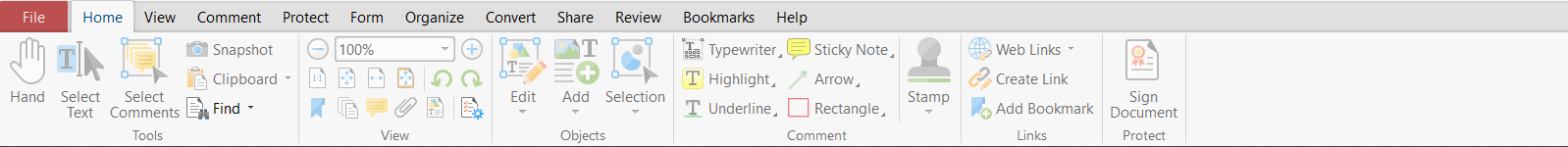
Compare this against the features of PDF Expert. There’s quite a difference between the two.

One glaring issue in my mind is call out boxes - PDF XChange offers these, whilst PDF Expert does not. I find these to be an essential tool, as I’m often commenting on drawings, and this points to the area that I’m interested in or commenting on. Whilst PDF Expert (and PDF XChange) support comments, I don’t like using these, as whilst they can be placed anywhere (and therefore can be placed where I’m commenting on), they require the end user to actively click on them, which means that various comments can get missed. The other option is to create text boxes and then arrows to go with them.
In addition, one of the other features that comes in handy is the measurement tool. This is a feature that PDF Expert does not have in either app. Whilst the implementation within PDF XChange is a bit clunky in comparison to that of Bluebeam, as it’s a fraction of the price, this is less of an issue! And it’s a feature that PDF Expert doesn’t have at all.
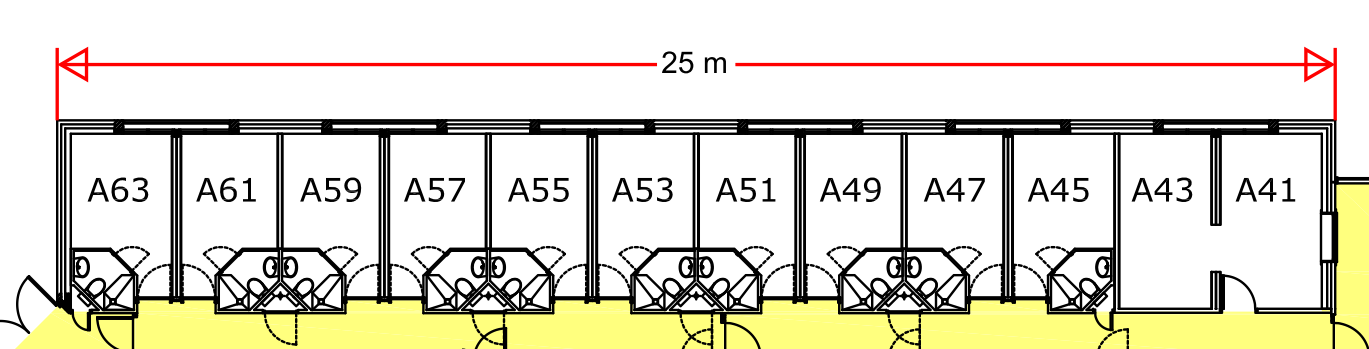
One of the features I haven’t used previously with PDF XChange, but I’ve recently had to use is the OCR feature. I had scanned in a book to the PC as a PDF and PDF XChange was able to collect all the scans together in to a single large PDF and was then able to OCR the scans. I’ve not paid for the enhanced OCR, and the standard one did pretty well on its own. The additional $15 may be worth it if you’re a regular OCR user - which I’m not.
Just in general, the more I use the two together, the more I miss PDF XChange when I’m on the Mac. Like “snap to image” where my annotations can snap to the PDF drawings, polygon tools, so I can add multi sided shapes to the drawings 2.
Conclusions
My day to day operating system at work is Windows. This is I’m given and it does the job, even if I dislike certain things about it and sometimes I would prefer macOS. Recently, as I’ve been using macOS during the lockdown, I’ve had more freedom, as my work PC remains at work and I get to use my home Mac Mini.
However, I also have access to a Windows machine, and when I really have to work with the PDF’s a lot, I’ll load up Windows and access via remote desktop to undertake what I need to do. It turns out that the PDF Expert can’t match some of the alternatives.
For me, the price of PDF Expert on the Mac is hard to justify. It’s £80, whilst PDF XChange worked out at £38. That’s half the price, and I would argue, well over double the features. True, you’ve also got economies of scale - i.e. the Windows software is likely to be sold more often, as Windows has a large user base, but even then, I don’t think the price tag for PDF Expert is worth it. I purchased both - having got education discount for PDF Expert, I think even that is pricier than that is should be, as Preview is actually reasonably good on the Mac.